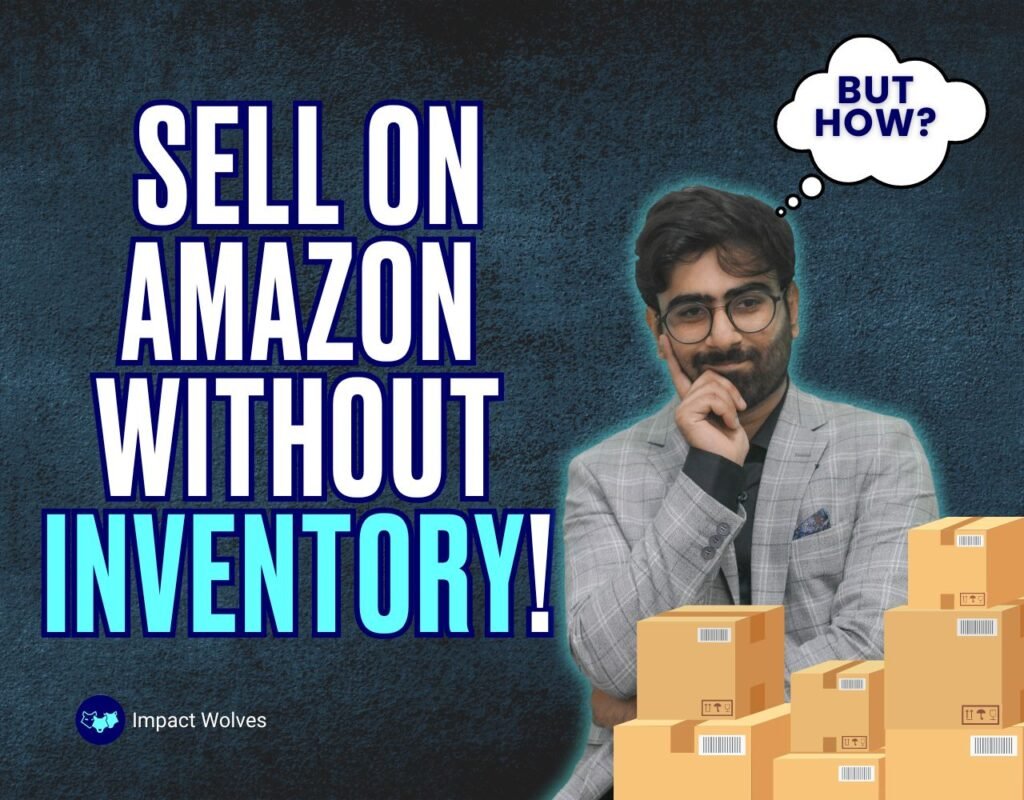Ever wish you could sell things online without all the boxes and storage space?
Well, guess what? You can!
Selling on Amazon without holding any of the products yourself is totally possible. No more worrying about renting a warehouse, packing orders, or figuring out shipping; Amazon takes care of all that!
This means you can be a successful seller on their giant online store without any of the usual headaches.
In this article, we will explain everything you need to know about how to sell on Amazon without inventory. From the methods to the steps and strategies, we have put everything out for you.
But first, let us talk about something that you must be thinking about at the moment: Why sell on Amazon without inventory when the traditional selling method is already there?
Why Sell on Amazon Without Inventory?
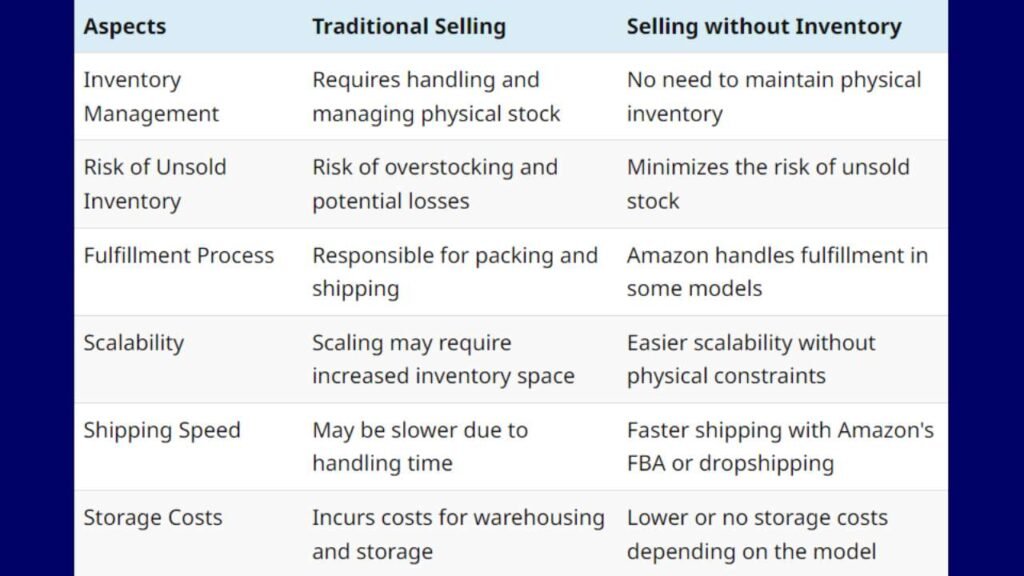
Here is why:
- No Keeping Track of Products in Stock
The number one perk of selling on Amazon without inventory is that you don’t have to keep track of your stock. However, with traditional selling, you have to handle and manage your inventory all the time!
- No Leftovers
If you buy products upfront, there is a chance they won’t sell (read unsold stock) and you will lose money. But, inventory-free selling reduces this risk because you do not buy anything unless someone orders it.
- No Packing and Shipping
As a traditional seller, one of your key responsibilities is to pack and ship the products. However, if you are selling on Amazon without inventory, you get rid of this burden once and for all, as Amazon handles all this for you.
- Easier Growth
As your business grows, you might need more space to store your products. But if you choose to sell on Amazon without inventory, it makes it easier for you to grow because you don’t need more storage space.
- Faster Shipping
Sometimes, it might take longer to ship things yourself because of packing time. However, with inventory-free models like FBA or dropshipping, the products get shipped faster.
- No Storage Costs
If you are selling on Amazon the regular way, you need to store your inventory, for which you need a warehouse or a storage space. And it comes with a cost! Selling on Amazon without inventory means lower or even no storage costs depending on the model.
So you see, while traditional selling is how Amazon usually works, selling on Amazon without inventory, has its privileges!
5 Ways on How to Sell Things on Amazon Without Inventory
Here are five ways how to sell on Amazon without inventory:
1. Fulfilment by Amazon (FBA)
Did you know that 73% of Amazon sellers make use of the Amazon FBA Program?
FBA is a popular option where you send your products to Amazon’s storage centers. Then, when someone orders something from you, Amazon takes care of everything: packing it up, shipping it out, and even dealing with customer service if needed.
It is like having a mini-warehouse for your products but without the hassle of managing it yourself. There are fees involved for storage and shipping, but it can be a good fit if you want to free up your time to focus on other parts of your business, like finding new products to sell.
Another perk of FBA is that your products are more likely to be featured in the “Buy Box” on Amazon searches. This can give you a sales boost since most customers buy from the seller in the Buy Box.
Who Is involved in FBA?
- You (The Seller)
You find products to sell and list them on Amazon. You can then use FBA to take care of shipping them to customers.
- Amazon
They are the giant online store that provides storage space for your products, packs them up when someone orders, and handles customer service for those orders.
- The Customer
They are the peope who buy your product on Amazon.
How Does Amazon FBA Work?

Step 1: You Send Your Stuff to Amazon
First, you send the products you want to sell to Amazon’s warehouses.
Step 2: They Store it Safely
Amazon stores them safely until someone orders one.
Step 3: Amazon Takes Care of Orders
When a customer buys something from you, Amazon gets to work. They pick the product, pack it in a box, and ship it out to the customer. They will even answer any questions the customer might have.
While you do need to have some products upfront, FBA saves you a ton of time and effort by handling all the shipping and customer service. This frees you up to focus on finding new products to sell and growing your business.
2. Dropshipping
The second option for selling on Amazon without inventory is via Dropshipping. It is used by more than 30% of eCommerce stores to fulfill orders.
This is a great option for new sellers because it is one of the most affordable ways to get started on Amazon. It also saves you from the headache of keeping boxes and boxes of products around.
Dropshipping is an excellent way to start an online business because you don’t need a lot of money upfront, you don’t have to deal with shipping yourself, and it gives everyone a chance to try selling online.
Who Is Involved in Dropshipping?
- You (the Seller)
You find products to sell and list them on your Amazon store. You are also in charge of advertising them to get people interested.
- Supplier
This is a third-party company that keeps the products in stock. When someone orders something from you, you tell the supplier, and they ship it directly to the customer.
- Customer
The person who buys your product on Amazon.
How Does Dropshipping Work?

Step 1: You Partner with a Third-Party Supplier
You will need to find a reliable dropshipping supplier who has the products you want to sell on Amazon. It is important to choose a supplier with a good reputation and a wide variety of products.
Step 2: Orders Come In
When someone orders a product from your Amazon store, you forward the order details (like what product and where to ship it) to your supplier.
Step 3: The Supplier Ships the Product to the Customer
With the order details and payment received, your supplier will grab the product from their warehouse, pack it securely, and ship it directly to your customer.
3. Third-Party Logistics (3PL) Company
Another option how to sell on Amazon without inventory is partnering with a third-party logistics (3PL) company.
These companies act like storage and shipping partners. So, instead of filling your own space with boxes, you send your products to their warehouses. Plus, you can also connect your Amazon store to their system for a smooth operation.
This approach gives you the freedom to grow without the hassle of managing your own warehouse. It is a solid choice, especially if you sell on multiple online platforms or if their rates better suit your specific products.
Before diving in, we suggest researching and comparing the pricing and services of different 3PL companies to find the best fit for your needs.
Who Is Involved in 3PL?
- You (the Seller)
You find a company called a 3PL company that handles storage and shipping for you.
- 3PL Provider
This is the company that stores your products in their warehouses, packs them up when someone orders, and even ships them out to the customer.
- Customer
This is the person who buys your product on Amazon.
How Does 3PL Work?
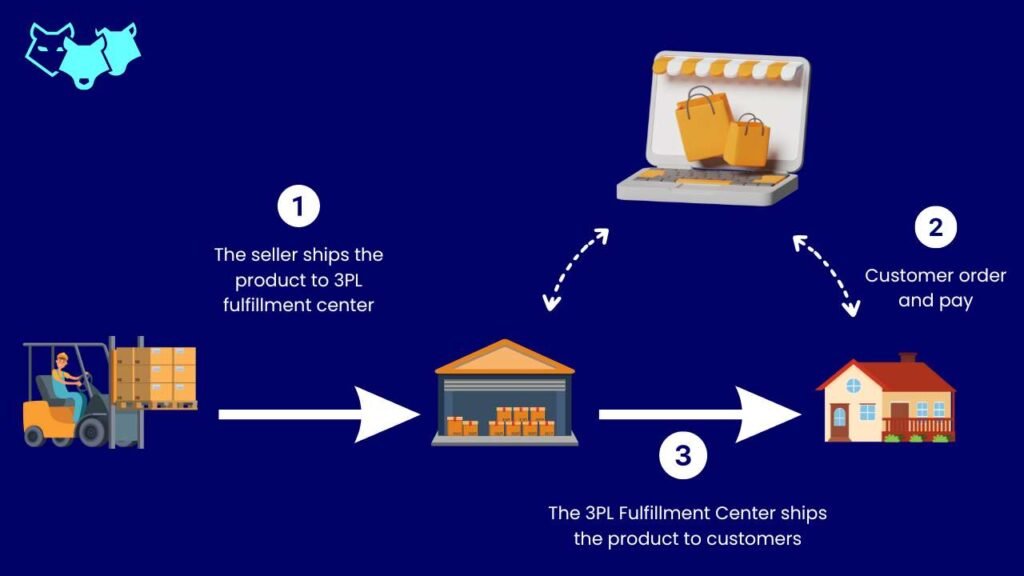
Step 1: Storing your Stuff
Instead of keeping boxes everywhere, you send your products to the 3PL’s warehouse. They will store them safely until someone orders one.
Step 2: Fulfilling Orders
When a customer buys something from you on Amazon, the 3PL picks the product, packs it in a box, and ships it out to the customer.
Step 3: Managing the Flow
The 3PL company keeps track of your inventory, makes sure orders get processed correctly, and handles all the shipping details.
4. Kindle Digital Publishing
Amazon sells over 487 million ebooks through Kindle every year! So, if you love to write, Kindle Digital Publishing is perfect for you!
Kindle Direct Publishing, or KDP, lets you publish and sell e-books directly on Amazon’s Kindle platform. This means you don’t need to worry about printing or storing physical books.
With KDP, you can turn your writing into a digital product that people can buy on Kindles all over the world. It is a great way to share your work with a huge audience!
Who Is Involved in KDP?
- You (the Author/Creator)
You write or create something awesome, like an e-book, and publish it on KDP.
- Kindle Users
These are the readers who buy your e-book on Amazon’s Kindle Store.
How Does KDP Work?
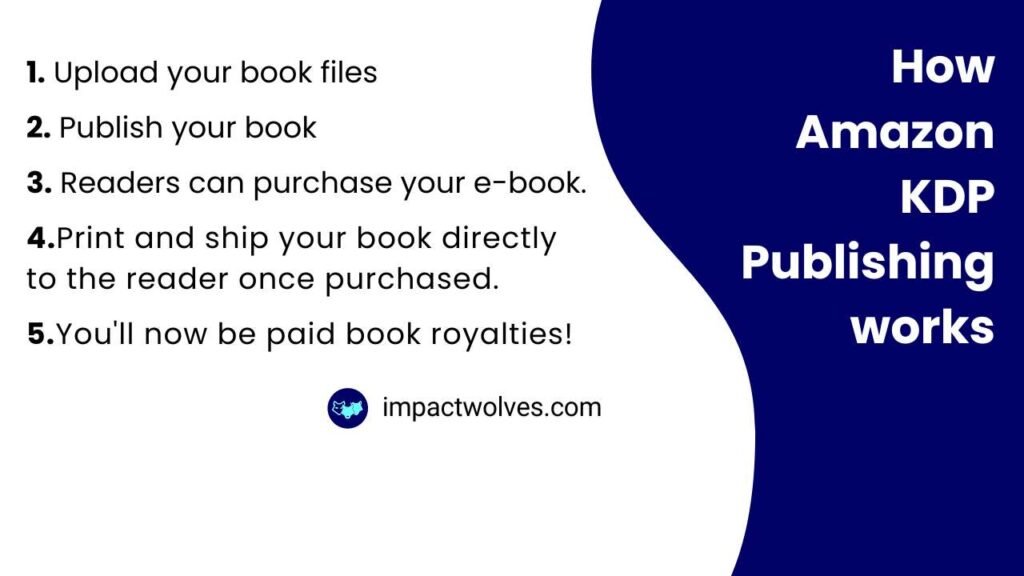
Step 1: Upload Your Book to KDP
Create a KDP Account: Head to https://kdp.amazon.com/ and sign in to your Amazon account, and click “Start Publishing” to begin adding your book details.
Step 2: Publish Your Book
Once you are satisfied with all the details and preview, click the “Publish” button to make your book available for purchase on the Kindle Store.
Step 3: Readers Buy Your Book
Use social media, book review websites, and other channels to market your book, after which readers will head over to your KDP account and purchase it.
Step 4: Print and Ship
Now print your book and ship it to the buyer.
Step 5: Get Paid
Lastly, you will get paid for each book purchased, along with the royalties.
5. Merch On Demand Products
Digital products don’t take up any space, so you won’t be needing a warehouse or a bunch of boxes to store them. This can save you a ton of money compared to renting storage space!
For this, you can utilize the Merch by Amazon feature. It is perfect if you’re creative and like designing things. You can create custom t-shirts, mugs, phone cases, and more!
Here is the best part: Amazon handles making and shipping the products whenever someone orders one. So you can sell your designs without ever needing to touch a single shirt!
Isn’t that a great way to make money from your creativity without having to deal with any physical products?
Who Is Involved in Merch on Demand Products?
- You (the Creator/Designer)
You design stuff like t-shirt prints, phone case images, or mug designs.
- Amazon Merch Platform
This is like an online store on Amazon just for your designs. You upload your artwork, set your prices, and Amazon takes care of the rest.
- Customer
This is the person who buys your designs on a t-shirt, mug, or something else on Amazon.
How Does Merch on Demand Work?

Step 1: Upload your Artwork
You can upload a design or artwork using Amazon’s upload tool. Select the product you want to feature your design on, such as a t-shirt, hoodie, or phone case. You can also choose the color of the product.
Step 2: Set Product Price
Write a short description of your design and set a price for your product. Amazon suggests a base price, but you can adjust it based on your profit margin and market research.
Step 3: Amazon Prints It
When a customer orders your design, you don’t have to do anything! Amazon will print it.
Step 4: Shipping
Once printed, Amazon will ship the product to the customer.
Step 5: You Get Paid
You get paid for every design sold, plus you also get monthly royalties.
How to Get Started on Selling Products on Amazon Without Inventory?
Here is a step-by-step breakdown of how to sell on Amazon without inventory:
Step 1: Find your Niche
Do some research to find a good market for your products. Think about what you are interested in and what people are looking for on Amazon.
Step 2: Choose How to Handle Inventory
There are two main ways to sell on Amazon without keeping your own inventory:
- Dropshipping
You partner with a supplier who stores and ships the products to your customers when they order. This is a good option for sellers who are just starting out.
- Fulfillment by Amazon (FBA)
You send your products to Amazon’s warehouses, and they handle storage, packing, and shipping for you. This can be a good option if you have an established business, and sell a lot of products or want to offer fast shipping.
Step 3: Set up your Amazon Seller Account
Head over to Amazon Seller Central and create an account. There are two types of accounts: Individual and Professional. Choose the one that best fits your needs.
Step 4: Make your Listings Shine
This is how people will find your products on Amazon, so make sure your listings are eye-catching and informative. Use high-quality photos, clear descriptions, and relevant keywords.
Step 5: Manage your Inventory
If you use dropshipping, there isn’t much you need to do here. For FBA, keep an eye on your stock levels on Seller Central and send more products to Amazon when you start to run low.
Step 6: Get People to See your Products
There are a few ways to do this:
- Pay-Per-Click (PPC) Advertising
This means you pay Amazon to show your products to people searching for related terms.
- Social Media and Content Marketing
Use social media and other online platforms to create a buzz around your products.
- Email Marketing
Build an email list and send out promotions and updates to your subscribers.
Step 7: Customer Care
Answer questions promptly, address any problems quickly, and try your best to keep your customers happy. Good customer service is key to success on Amazon!
Step 8: Keep an Eye on How Your Business Is Doing
Track your sales, see how customers are interacting with your products, and figure out what’s working and what’s not.
By following these steps, you can build a successful Amazon business without ever needing a warehouse full of inventory.
How to Identify Which Products Sell Well on Amazon?
Finding profitable products to sell on Amazon can be tricky! You need to be good at spotting what people want to buy and know how to navigate Amazon’s giant online marketplace.
Therefore, here are 5 tips and strategies to find products that are popular and profitable on Amazon:
1. Check Out the Hot-Selling Products
Amazon’s Best Sellers List is a goldmine! See what products consistently rank high in various categories. This can give you clues about what people are really looking for.
But don’t stop there!
Look for products that seem to have staying power, not just a short-term trend. And avoid categories that are already saturated with sellers, or you might get lost in the crowd.
2. Look For Products with a High-Profit Margin
Profit is not just about how much people buy something, it is also about how much you have left over after you pay for everything. This is called your profit margin.
Focus on products with a high-profit margin, so there is enough money left over after you pay for things like buying the product itself, shipping it to Amazon, and Amazon’s fees.
3. Size Does Matter!
Generally, smaller and lighter items are cheaper to ship to Amazon’s warehouses and for them to ship to customers. This can save you money and make you more profit.
Another bonus: smaller, lighter products are more likely to qualify for Amazon’s FBA program. This means Amazon will store your products, pack them up, and ship them out to customers for you, saving you a ton of time and hassle.
4. Look For Trending Products
People’s needs and wants are always changing. Look for products that are becoming more popular because they solve a problem people are having, or because they fit with a new lifestyle trend.
For example, on-the-go products and organizers are becoming more popular because people want easy accessibility without clutter.
5. Keep an Eye on Your Competitors
See who else is selling similar products and what they are doing well.
- Are their product descriptions really clear and informative?
- Do their photos make the product look amazing?
But instead of just copying them, look for ways to make your products different and better.
- Can you offer a wider variety of sizes or colors?
- Can you use higher-quality materials?
Read customer reviews of competitor products to see what people like and don’t like. This can help you avoid their mistakes and improve your own product. Maybe people like the size of a competitor’s product, but wish it came in more colors. This could be your chance to shine!
By following these tips, you will be well on your way to finding profitable products to sell on Amazon! Remember, a little extra research and planning can go a long way in helping you find success.
Final Words
Are you looking for ways on how to sell on Amazon without inventory?
Amazon offers several ways to sell without having to store a bunch of stuff yourself, like Dropshipping, Fulfillment by Amazon (FBA), 3PL, digital downloads, and custom merchandise.
These are just a few ways to turn your business dreams into reality on Amazon, without the hassle of managing inventory. Therefore, choose the method that suits your skills and interests, and get started selling today!
And if you think all this is too much to handle, Impact Wolves is here to lend a helping hand!
We are an Amazon PPC management company with experts who can give you tips on how to grow your Amazon business naturally.
To have a look at our complete Amazon PPC optimization services, visit our website. And if you like what you see, schedule a free consultation call with us right away!