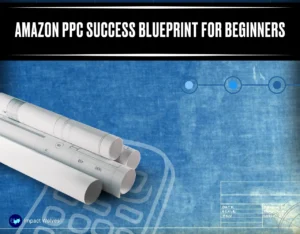Ever found a great product on Amazon and wanted to check out more from the same seller? Or maybe you’re trying to make sure you’re buying from a trusted source? Whether you’re hunting for the best deal, double-checking authenticity, or just curious about a seller’s ratings, knowing how to find them can make your shopping experience smoother.
The good news? Amazon gives you multiple ways to track down sellers so you can shop smarter and with confidence!
In this guide, we will tell you everything you need to know about how to find a seller on Amazon, complete with useful tips and tricks.
And as you learn more about sellers, it’s also interesting to know the behind the scenes details, like the box size limits they have to follow when using Amazon FBA.
Table of Contents
Part 1- How to Find a Seller On Amazon?
If you’re looking to find a specific seller on Amazon, it can really help you make sure that what you’re buying is authentic, get the best prices, and choose a trustworthy source.

To search for a seller on Amazon, you can:
- Check the “Sold by” section on the product page.
- Enter the seller’s name in the Amazon search bar.
- Directly open the seller’s storefront URL.
- Check past sellers from your order history.
Below, we will explain all these methods in detail!
Method 1: Check the “Sold by” Section on the Product Page
Every product on Amazon lists the seller that is offering it. When you open a product page:
| Step | Action |
| 1 | Look for the “Buy Box” on the right-hand side of the screen near the “Add to Cart” button. |
| 2 | Under the price, you’ll see the text “Sold by [Seller Name].” This tells you who is selling the item. |
| 3 | Click on the seller’s name to view their profile, ratings, and other products they offer. |
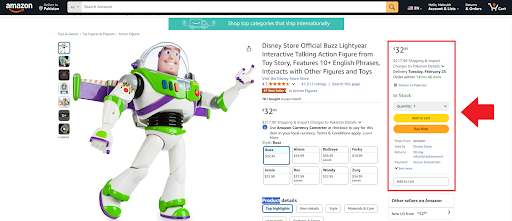
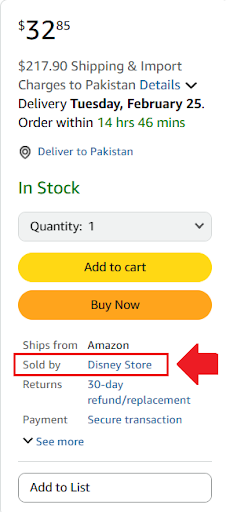
This method is the easiest way to find out which seller is behind a particular product and explore their store.
Method 2: Use the Amazon Search Bar to Enter the Seller’s Name
If you already know the name of the seller you’re looking for:
| Step | Action |
| 1 | Go to Amazon’s homepage and enter the seller’s name in the search bar. |
| 2 | If the seller has an active storefront or listed products, they should appear in the search results. |
| 3 | Click on any product listed under that seller to access their profile and explore their full inventory. |
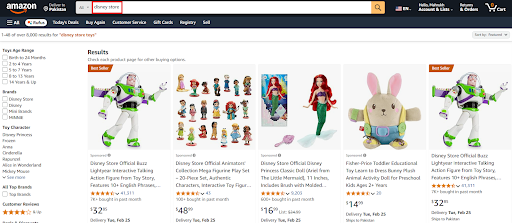
This method works best if the seller has a unique name, as common names may yield mixed results.
Method 3: Visit the Seller’s Storefront URL Directly
Amazon provides a unique storefront URL for each seller. If you already have their store link, you can:
| Step | Action |
| 1 | Copy and paste the URL into your web browser: www.amazon.com/shops/SellerName. |
| 2 | Once on their storefront, you can browse all the products they offer, read reviews, and check their seller rating. |
| 3 | If you’ve previously purchased from a seller, their storefront link may be included in your order details under “Your Orders.” |
Method 4: Browse their Listings by Clicking on their Store Name
When viewing a product, you can click the seller’s name to explore their full range of items.
Here’s how:
| Step | Action |
| 1 | On a product page, click on “Visit the XYZ Store.” It will take you to their storefront. |
| 2 | Once on their store page, you can browse through their available listings and learn more about their business. |
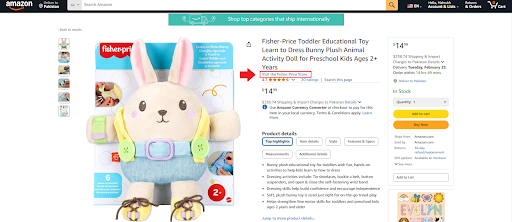
This is one of the easiest ways to find more products from the same seller without manually searching for their name.
Want to dive deeper into a seller’s full range of products? There’s a simple guide that shows how to find their Amazon storefront in just a few steps.
Part 2- How to Contact an Amazon Seller?
Now that you know the best ways to find a seller on Amazon, let’s get to the next most important thing: How to contact seller on amazon!
Here are 3 ways in which you can get through to an Amazon seller:
1. Contacting an Amazon Seller via Their Storefront Name
Once you reach a seller’s profile/storefront, you will find an “Ask a Question” button. This allows you to send them a message directly. This option is helpful for inquiries related to product details, warranty, shipping policies, or any other pre-sale concerns. Some sellers may have automated responses for common questions, so check their FAQs before reaching out.
Pro Tip: If the “Ask a Question” button is unavailable, check the seller’s profile description or shipping policies for alternative contact methods.
2. Using Amazon’s Contact Seller Option for Order Issues
If you have already made a purchase from a seller and need assistance regarding an issue, Amazon provides a Contact Seller option through the Your Orders section. This is useful for addressing problems such as delayed shipping, defective products, refunds, or returns.
| Step | Action |
| 1 | Log in to your Amazon account and go to Your Orders. |
| 2 | Locate the order associated with the seller you want to contact. |
| 3 | Click on “Problem with Order” or “Contact Seller”. |
| 4 | Select your query type, describe the issue, and send your message. |
3. Contacting an Amazon Seller Using Your Order History for Support and Follow-ups
If you want to contact a seller from a previous purchase, you can use your Order History to find their details and reach out. This method benefits post-purchase support, such as a warranty claim or product issue resolution.
Pro Tip: Always record your Amazon orders to track past sellers easily.
| Step | Action |
| 1 | Log in to your Amazon account and navigate to Your Orders. |
| 2 | Find the order related to the seller you need to contact. |
| 3 | Click on the seller’s name under the order details. |
| 4 | Use the available contact options, such as “Ask a Question”. |
And if you’re ever in a situation where ownership of a seller account needs to be changed, there’s a useful guide that explains how that process works.
Part 3- How do you check if a seller is reliable?
Finding a seller on Amazon and contacting them is the easy part; the challenging part is to check whether they are reliable enough to buy from.
To help you make an informed decision, here are 4 foolproof ways to check whether the seller is authentic and reliable:
1. Check Seller Ratings & Reviews
A seller’s reliability can be determined through feedback scores and customer reviews. These ratings reflect other buyers’ experiences and indicate the seller’s credibility. Always check for:
- Overall rating (preferably 4 stars or more).
- Recent reviews to see consistent positive feedback.
- Negative reviews to identify potential red flags.
2. Look for “Amazon’s Choice” or “Best Seller” Badges
Products marked as “Amazon’s Choice” or “Best Seller” often indicate:
- High customer satisfaction.
- Reliable seller performance.
- Good product quality based on user feedback.
While these badges are helpful indicators, they do not guarantee a seller’s trustworthiness. Always verify additional details before purchasing.
3. Verify “Fulfilled by Amazon” (FBA) vs. Third-Party Sellers
Fulfilled by Amazon (FBA), sellers store their inventory in Amazon’s warehouses, and Amazon handles shipping, returns, and customer service. This ensures a higher level of reliability compared to independent third-party sellers.
| Seller Type | Fulfillment & Shipping | Customer Service |
| Fulfilled by Amazon (FBA) | Handled by Amazon | Amazon-managed |
| Third-Party Seller | Managed by the seller | Varies by seller |
4. Avoid Suspiciously Low Prices
If a deal looks too good to be true, it probably is. Be cautious of:
- Unusually low prices compared to other sellers.
- Lack of customer reviews or seller ratings.
- Poor-quality product descriptions or generic listings.
A reliable seller provides competitive yet reasonable pricing while maintaining a good reputation. Always research before purchasing from unknown sellers.
Many reliable sellers use Amazon’s Brand Story feature to showcase their brand identity, history, and values. If you want to learn more about this feature and how it helps identify trustworthy brands, read our Complete Guide to the Amazon Brand Story Feature.
Part 4- Are You an Amazon Seller Who Needs a Little Kickstart?
If you’re a new or growing Amazon seller looking to gain traction, Amazon PPC advertising is a game-changer!
It allows sellers to put their products in front of the right audience, increasing visibility, clicks, and ultimately sales. However, managing an effective PPC campaign isn’t as simple as just running ads; it requires strategic planning, keyword optimization, and continuous monitoring.
Why PPC Matters for Amazon Sellers
Amazon is a competitive marketplace, and organic rankings can take time to build. PPC advertising helps sellers:
- Get instant visibility for their products
- Target the right audience based on search behavior
- Drive higher conversions and sales
- Compete effectively with established brands
If you’re looking to source products and start selling on Amazon, one of the best ways is through Alibaba. Our Ultimate Guide on How to Sell on Amazon from Alibaba walks you through the entire process, from sourcing to selling.
How Impact Wolves Can Help
That’s where Impact Wolves comes in. Their Amazon PPC management services are designed to help sellers maximize their ad spend, optimize campaigns, and achieve higher conversion rates. By making use of data-driven insights, keyword research, and bid optimization strategies, they ensure that your ads reach the most relevant customers.
And for sellers or buyers who prefer dealing directly with Amazon, there’s a simple guide that shows how to find items sold and shipped by Amazon itself.
Conclusion
Knowing how to find and verify a seller on Amazon helps you make smarter, more secure purchases. Whether you’re checking the “Sold by” section, browsing storefronts, or contacting sellers, these simple steps ensure you buy from reputable sources.
To avoid scams and low-quality products, always check seller ratings, reviews, and fulfillment methods. A little research goes a long way!
And if you’re an Amazon seller looking for a boost, Impact Wolves’ PPC expertise ensures that your products get the exposure they need to succeed.
Amazon PPC services can be the key to unlocking your brand’s full potential!
If shipping schedules are part of your concerns as a seller, especially around weekends, there’s a guide that explains how USPS handles Amazon deliveries.
FAQs
Q. Can I search for a seller by name on Amazon?
Yes, if you know the seller’s name, you can search for them directly using the search bar on Amazon.
Q. How do I find a seller if I only know the product name?
If you only know the product name, type it in the search bar. Once the product pops up, there are 2 ways to find the seller:
- Click the “Sold By” option in the Buy Box on the right to access their storefront.
- Click on the “Visit Store” link in the product listing.
Q. What if I can’t find the seller’s contact option?
If you are unable to find the seller’s contact options, you can try the following tips:
- Check their FAQ section. Some sellers mention their contact details in the FAQs.
- You can reach out to Amazon Customer Support to help connect you with the seller.
- If you have ordered from them before, you can find their details in the “Your Orders” section.
Q. How long does it take for a seller to respond?
Amazon sellers typically respond within 24 to 48 hours, but response times can vary based on factors like time zones, business hours, and seller policies. However, some sellers may reply faster, especially for urgent inquiries.
And if you don’t receive a response within 2 days, you can follow up or contact Amazon Customer Service for further assistance.