Table of Contents
Looking for someone’s Amazon storefront and seller information can be tricky with so many sellers and products on the platform. But don’t worry; with our help, you can navigate this easily!
In this detailed guide, we will take you through the steps to find someone’s Amazon storefront, understand the perks of Amazon stores, and locate seller information.
But before we get into all the details, let’s start with the basics. And if you’re looking for some creative inspiration, be sure to check out our Best Amazon Storefront Examples for Your Inspiration 2026 to see how top sellers are standing out.
What is an Amazon Storefront?
On Amazon, sellers can create their custom shop, an Amazon storefront, a brand store, or a store. This lets them display their products to reflect their brand and make it easy for shoppers to find what they want.
With a store, sellers can organize their listings and link them to similar products from other sellers who may also use Amazon’s fulfillment services.
And the best part is that anyone can set up a store, whether it’s a small business, a well-known brand, or a product maker. To further enhance your Amazon storefront and tell your brand’s story, Learn the Complete Guide to the Amazon Brand Story Feature.
How to Find Someone’s Amazon Storefront
To find someone’s Amazon storefront, search for their brand or product name using the Amazon search bar. On the product page, click the linked brand name just under the product title. This will take you to their storefront where you can view all of their listed products. On the Amazon app, look for a button labeled “Visit the [Brand] Store” on the product page to access their mobile storefront.
Whether you’re on a desktop or using the Amazon app, locating a storefront takes just a few simple steps. Let’s have a closer look at all the methods:
1. How to Find an Amazon Storefront via the Search Bar
If you are looking for a specific seller on Amazon, you can do so via the search bar!
Here’s what to do:
Step 1
Head over to Amazon and use the search bar at the top of the page. Type in the brand or seller name you’re looking for. For instance, type “Tree Hut Store.”
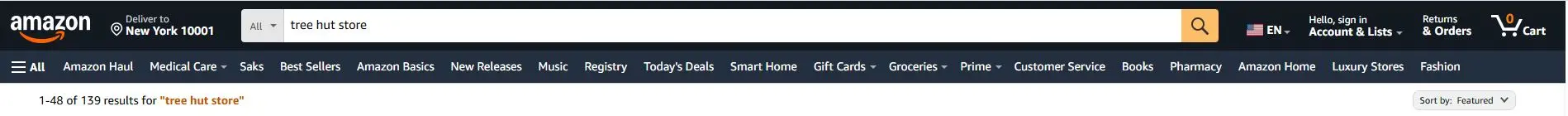
Step 2
Amazon will show you a mix of products, including some from your search term and others that might be related. Look for a blue hyperlink next to the product names, usually the seller’s brand or store name.
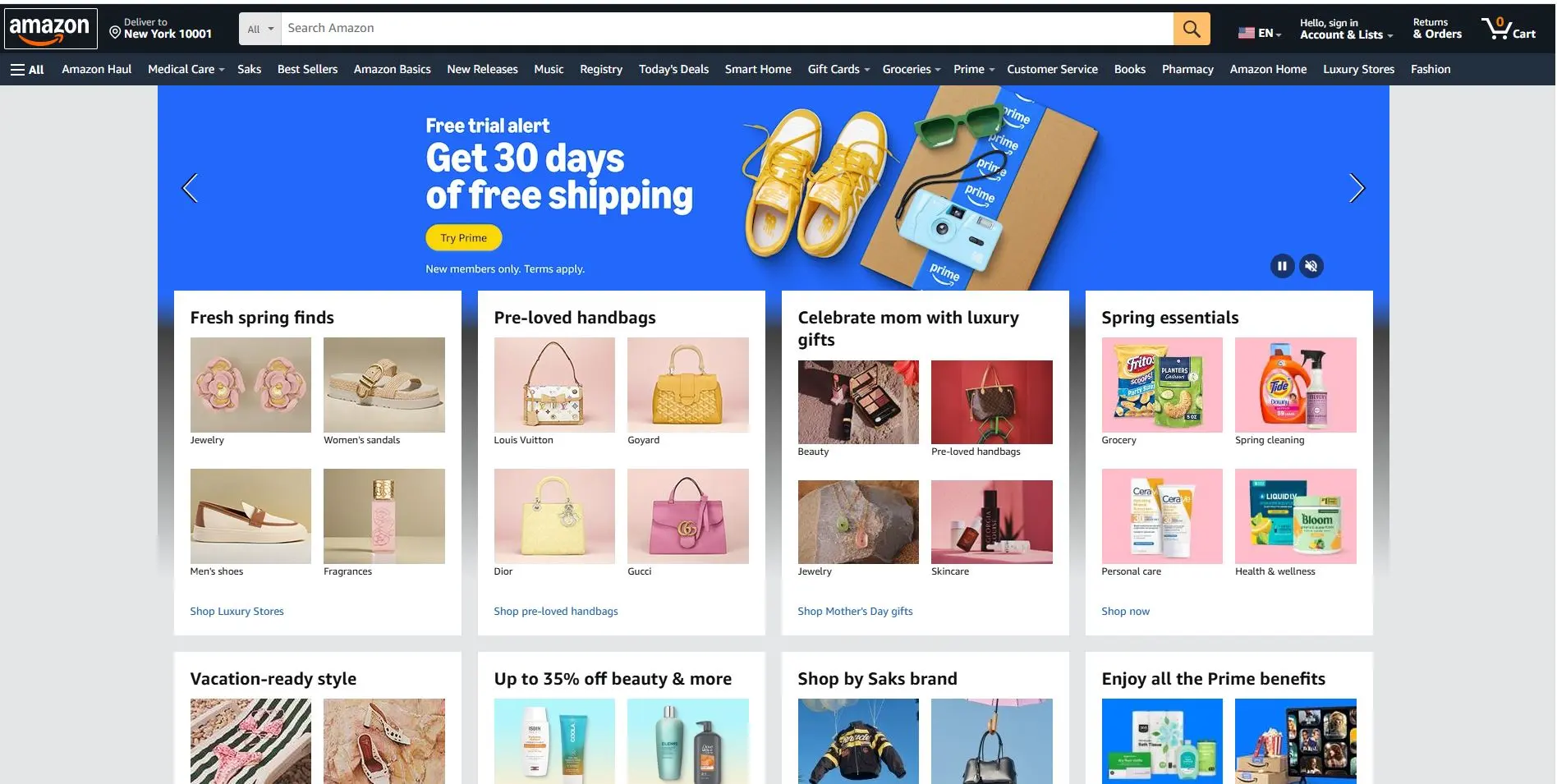
Step 3
Click on this link, and you’ll be whisked away to the seller’s storefront, where you can browse all their products on Amazon in one place! If you’d like to learn the steps to find sellers like this, see How to Search for a Seller on Amazon.
2. How to Search Storefronts on Amazon App
If you’re using the Amazon app on your smartphone, you can easily search for a storefront following these steps:
Step 1
Open the Amazon app and tap the search bar.
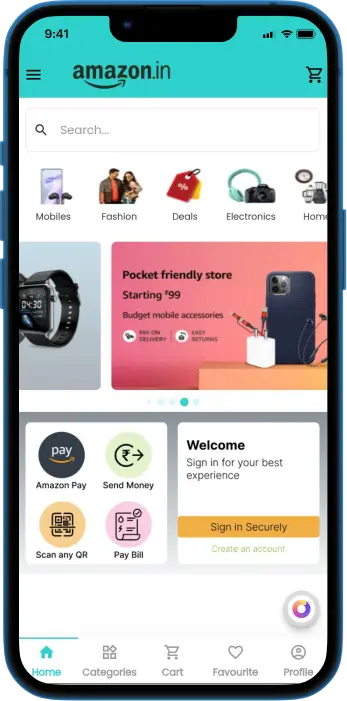
Step 2
Type in the product or seller you’re looking for. For this example, we will search for the “Vitamin C Shea Sugar Scrub.”
Step 3
Once you see the results, find the button that says “Visit the Tree Hut Store.” Tap that button, and you’ll be right in their mobile storefront!
And that’s how to find a storefront on Amazon using the search bar on the website and mobile app.
How to Set Up a Storefront
Creating a fantastic Amazon storefront is a great way to boost your brand’s visibility and increase sales.
Therefore, here’s a step-by-step guide to help you design an engaging and effective storefront that looks amazing on desktop and mobile devices.
Step 1: Brand Registry
The first step in setting up an Amazon storefront is registering your brand with the Amazon Brand Registry. If you are eligible to register your brand, you will have to provide the following details:
- Your brand name
- Government-registered trademark number
- Product categories for your brand
- Name of countries that manufacture and distribute the products
After submitting your application, Amazon will review the information and may reach out for further clarification. Approval typically takes between 24 hours and 30 days.
Step 2: Create Your Storefront
Once your application is accepted and your brand is registered, creating your storefront is time. For this:
- Log in to your Seller Account.
- Go to “Stores > Manage Store.”
- Click on “Create Store” and select your brand. If you are registered in the Brand Registry, your chosen brand name will automatically appear.
Step 3: Choose a Template
Amazon offers several layout templates to suit different store types. Select a template that aligns with your product range and brand style. You’ll also be prompted to enter your store’s display name and upload your brand logo.
Step 4: Choose Homepage Layout
You’ll have four layout options for your homepage:
- Marquee
- Product highlight
- Product grid
- Blank template
Pick a layout, write a concise and catchy description for your store, and then click “Start” to begin building.
Step 5: Add Tiles
Based on your selected template, click “Add Tile” to include visual elements such as:
- Product images
- Videos
- Text sections
These tiles help structure your storefront and make it visually appealing.
Step 6: Add Products
And now comes the central part: adding the products! Make sure you have clear and crisp images of your products. Click “Add Product” or “Add Products via Upload” to upload a single or multiple products.
Step 7: Preview and Publish
Once you have added all the details you want on your storefront, you can preview how it will appear to the customers and then click “Submit for Publishing.”
It might take up to 24 hours for your storefront to be reviewed and published for the public to see.
Once your storefront is published and drawing customers in, ensuring your fulfillment process runs smoothly is the next critical phase. For sellers utilizing Fulfillment by Amazon (FBA), this includes understanding operational requirements like the Amazon FBA Box Size Limits for Sellers.
Amazon PPC Management Contact Us

Why Should You Find Someone’s Amazon Storefront?
Amazon has around 9.7 million sellers worldwide! Amidst all this, knowing a seller’s storefront specifically can benefit you in countless ways. For instance:
You Can Discover Their Products
Peek into their storefront to see what they’re selling on Amazon. You might uncover hidden gems or interesting products you wouldn’t have found otherwise!
Their Reviews are at Your Fingertips
See if their products have reviews from past buyers. This valuable information can help you make informed decisions about potential purchases.
You Can Spot Deals and Discounts
Watch for discounts or special offers they might be running on their storefront.
While keeping an eye on Amazon storefronts, which have many benefits for customers, sellers should also optimize their storefronts to appear in search results for relevant keywords.
Peek into their storefront to see what they’re selling on Amazon. You might uncover hidden gems or interesting products you wouldn’t have found otherwise! Want to sell on Amazon but worried about inventory? Discover how to sell without holding stock with our Complete Guide on How to Sell on Amazon without Inventory.
If you’re a buyer who prefers ordering directly from Amazon rather than third-party sellers, check out our guide on Find Items Sold and shipped by Amazon caters to that preference.
How Can an Amazon Storefront Help Sellers?
When a seller sets up an Amazon storefront, it helps them in several ways:
| It Helps Build Your Brand | Storefronts let you showcase all your products in one place, creating a seamless brand experience for customers. It’s like having your shop window within the vast Amazon marketplace. |
|---|---|
| It Promotes Your Products | Your storefront can serve as a platform for your marketing efforts. Highlight new products, showcase special offers, and tell your brand story in one convenient location! |
| It Simplifies Shopping | Customers can easily compare your products side-by-side, making informed decisions and finding the perfect fit for their needs. |
| It Boosts Trust | A well-designed storefront tells customers they’re buying directly from you, the brand they trust. This builds confidence and encourages future purchases. Now that you know what an Amazon storefront is and why a seller should set it up, let’s learn how to find someone’s storefront on Amazon. Storefronts let you showcase all your products in one place, creating a seamless brand experience for customers. It’s like having your shop window within the vast Amazon marketplace. To take your branding to the next level, explore the Amazon Brand Story Feature, which lets you connect with customers by sharing your brand’s journey and values. |
Once your brand presentation is enhanced with features like Storefronts and Brand Story, the next step is often driving traffic effectively. To ensure your advertising campaigns are cost-efficient, it’s vital to monitor performance indicators such as Amazon ACOS: What It Is and How to Track It.
Optimizing Your Amazon Storefront for Better Reach
Building a successful Amazon storefront is about creating a delightful experience for shoppers. Here are some valuable tips to optimize your storefront:
Use Shoppable Images
Make product discovery easy with high-quality images and clickable hotspots that take customers to the product page.
Strategic Formatting
Structure your storefront for clarity and ease of navigation. Think of it as a well-organized shop where customers should be able to find what they need quickly and easily.
Unlocking Insights for Success
Amazon provides valuable storefront analytics and data on how customers interact with your store.
By analyzing these insights, you can:
- Tailor Content
Refine your storefront content to resonate better with your target audience.
- Customize Messaging
Craft marketing messages that are specific and relevant, driving higher engagement.
- Refine the Customer Journey
Identify areas for improvement and optimize the customer experience to boost conversions and turn website visitors into paying customers.
Following best practices and taking advantage of storefront insights are key ingredients for a thriving Amazon storefront! However, if you need guidance on optimizing your Amazon storefront, contact an Amazon advertising company like Impact Wolves.
Optimizing your storefront helps improve conversions and brand experience, but assessing the full impact of your advertising on total sales requires looking beyond direct results. Understanding TACOS is key to this, and exploring How Amazon TACOS Can Transform Your Advertising Strategy helps evaluate advertising’s contribution to overall business health.
To Wrap it Up…
If you’re an Amazon customer, here’s a step-by-step approach to finding your favorite sellers and their storefronts. This lets you easily explore their product range and potentially become a loyal customer.
And for all the amazing sellers out there, this comprehensive guide will help you gain valuable insights that you can use to refine your own Amazon business strategy!
Moreover, if you need help setting up or optimizing your Amazon storefront, you can schedule a call with Impact Wolves’ Amazon PPC expert !
FAQ
Q. Can you make money with Amazon storefronts?
Yes, you can make money with Amazon storefronts. They let you sell your products directly to customers or earn extra income by promoting other sellers’ products through the Amazon Associates Program. To succeed, build a strong brand presence and ensure your storefront stays ahead of the competition.
Q. Can anyone create an Amazon storefront?
Anybody with an active Amazon Seller account can create an Amazon storefront. This is open to sellers registered in the Amazon Brand Registry, in which you are required to have a registered and approved trademark. A storefront allows for the display of your products in a customized, branded space. This will make it easier for customers to browse through your offerings. It is like having your mini-website within Amazon so you can control how the product looks, images, and videos. It’s a great way to create a storefront that builds brand identity and trust while enhancing the shopping experience for customers. It is beneficial if you are eligible to grow your presence.
Q. How many followers do I need to have an Amazon storefront?
You don’t need any specific number of followers to create an Amazon storefront. If you’re a regular Amazon seller, you can make a storefront as part of your Seller Central account, regardless of your follower count.
Q. Does it cost money to start an Amazon storefront?
You don’t need to pay any money to set up a seller account or a storefront. But, depending on your plan to build your Amazon storefront, you might have to pay some fees. For instance, For an Individual plan, you’ll have to pay $0.99 per item you sell. For a Professional plan, you’ll have to pay $39/.99/month, whether you sell any item or not.
Q. How many followers do you need for Amazon Affiliate?
To sign up for Amazon Affiliate, you must provide links to your social media account. However, your accounts must be well-established, with at least 500 organic followers or likes, for your Amazon Affiliate application to be accepted.



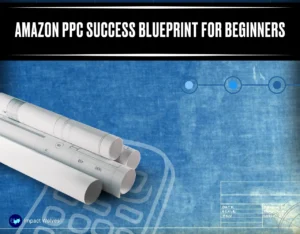


One Response